-------------------------------------
About script:-work with MySQL servers (tested on TFS 0.2.10/0.2.11, XAMPP 1.6.5 [Apache2 - PHP5!])
-items can't disappear like in other "item shop" scripts
-doesn't use too much CPU (run 1 time every XX seconds)
What my script do:-give item/pacc in game when player buy it on site
-you can add many items with diffrent prices (like: Golden Armor - 5
points, 10 Days of PACC - 25 points, 5 days of pacc - 15 points)
-load list of offers from database
My script don't:-give items/pacc for SMS/RL cash transfer (only for "points"!)
Screens:-main page:
-when user selected item from list:
-when selected player and item:

-when transaction confirmed:
-
NEW layout ("natural") and transaction history page

-there are also pages to login/logout (no screens)
Sample of offer configuration. Execute it in MySQL OTS database:
Code:
INSERT INTO `z_shop_offer`(`id`,`points`,`itemid1` ,`count1` ,`itemid2`
,`count2` ,`offer_type` ,`offer_description` ,`offer_name`)
VALUES
(NULL , '10', '0', '12', '0', '0', 'pacc', 'Buy 12 days of premium
account for yourself or your friend!', '12 Days of PACC'
), (NULL , '40', '5890', '50', '0', '0', 'item', 'Buy 50 Chicken Feathers!', '50x Chicken Feather'
),
(NULL , '100', '2466', '1', '1987', '8', 'container', 'Buy bag with 8
Golden Armor! Become a rich mother fucker!', '8x Golden Armor');
When you add new PACC offer you must set in offer table in database:id - empty (auto_incement)
points - how many points cost this offer
count1 - number of PACC days this offer give
offer_type = "pacc"
offer_description - description of new pacc offer like: "Buy 5
days of PACC. With PACC you can visit new areas, fight stronger
monsters and promote your character!"
offer_name - name of new pacc offer like: "5 Days of PACC"
When you add new ITEM offer you must set in offer table in database:id - empty (auto_increment)
points - how many points cost this offer
itemid1 - ID of created item on OTS
count1 - "count" of item on OTS, like SD with 15 shots has count
"15", normal item (bag, crossbow, golden armor...) has count "1", count
3 will not create 3 golden armors, use 'container' to give more items
offer_type = "item"
offer_description - description of new item offer like: "Buy Golden Armor and become great knight! Fight stonger mosters and lose less HP!"
offer_name - name of new pacc offer like: "1x Golden Armor"
When you add new CONTAINER offer you must set in offer table in database:id - empty (auto_increment)
points - how many points cost this offer
itemid1 - ID of created items in container
count1 - "count"/"type" of items in container, like SD with 15
shots has count "15", normal item (bag, crossbow, golden armor...) has
count "1", count 3 will not create 3 golden armors, use "count2" to
give more items
itemid2 - ID of created container (like bag: 1987, ITEM MUST BE CONTAINER AND MUST BE WEARABLE!)
count2 - number of items in container, if you use "bag" (id
1987) as a container you can put 1-8 items, if backpack 1-20, dont set
more than max. number of items in container!
offer_type = "container"
offer_description - description of container offer like: "Buy 8
Golden Armors in bag and become rich player! Fight stonger mosters and
lose less HP or sell it for much cash!"
offer_name - name of new pacc offer like: "8x Golden Armor"
I hope you understand how it work
 TODO:
TODO:-transfer "premium points" to other account
-panel for admins to add/delete items

